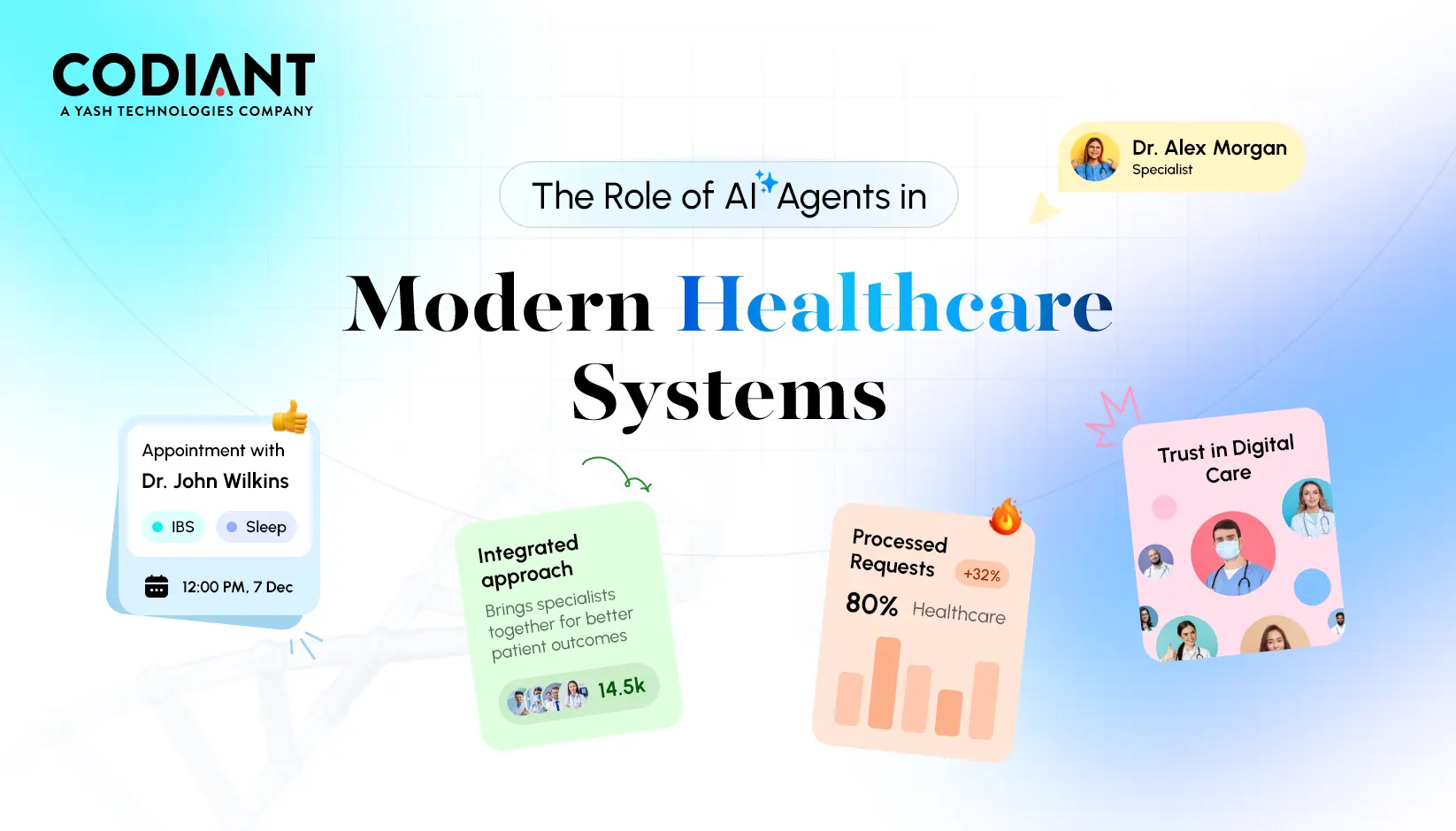A Step-by-Step UX Design Process
Table of Contents
Subscribe To Our Newsletter

Whether you got a project to develop a website, a mobile app, or any other digital solution, the most common question UX designers often encounter is “What process do you follow when designing apps and websites?”.
For a UX designer, understanding the UX process is the foundation of UX design. However, UX design patterns used to evolve periodically, which compels designers to stay updated with recent updates and trends to serve the target audience accurately with UX design principles of designers.
Having a well-planned and appealing design process promotes the chances of building good UX design with an amazing user experience. Planning to build a career in UX design is quite challenging, fast-paced, and requires a diverse skillset. And to get into and sustaining in this field, requires a lot of learning and logical thinking.
In this blog post, we are going to explore a systematic, iterative UX design process that will help you design an exciting and simple user interface with improved usability, accessibility, and customer satisfaction.
Before that let’s understand what is a UX design process.
What is a UX Design Process?
The UX design process is a systematic, iterative methodology involving stages like Product Definition, Research, User Analysis, Information Architecture, Design, and Testing. Mood boards are often used during the early stages of this process to visualize themes and create a unified design direction. It ensures meaningful user experiences by addressing pain points, needs, and market trends. The process solves issues like user dissatisfaction, low engagement, and high bounce rates, offering a competitive advantage.
Codiant’s UI/UX team provides tailored solutions for optimal user satisfaction.
UX design is designed with the agenda to deliver a solution that addresses pain points and needs of the users. Apart from making the product usable, UX designers also pay attention to aspects such as pleasure, ease, efficiency, and fun while designing a user experience.
The UX process follows the same design thinking process of five stages i.e. Empathize, Define, Ideate, Prototype, and Test.
Stages of UX Design Process
The stages of a UX design process rely on the type of product the designer is working on. Different types of projects require a slightly different approach and concept to design under the standard industry norms. For instance, a corporate website designing approach and a dating app designing approach will differ from each other.
Considering the generalized design thinking concept the UX design process can be divided into 5 stages, namely;

1. Product Definition
It is the initial and quite crucial stage to identify the product requirements and is carried out prior to building anything. Understanding the context and existence of any idea is the initial priority of any UX designer. It is the crucial stage where the foundation of the final product is derived.
Under the product definition, the UX designers take the inputs from the client and then do a lot of brainstorming to understand the project requirements, competitive market, latest market trends, etc.
The product definition phase also includes the following steps:
- Interviewing Stakeholders to gather valuable insights on the project and precisely identify business goals.
- Value Proposition Canvas of the product to identify varied aspects of the project, such as what the project is, who are its users or target market, and what they will use it.
Understanding all these specifics helps the designing team and the client to gain an understanding of the product and how to infuse all the specifics so that it reflects exactly the same to the user and fulfills business needs.
- Concept Sketching is the low-fidelity mock-up of the proposed product to identify the basic structure of the project the client is planning or requires.
While you will carry out defining products and have a clear overview of the project you have to start doing documentation. It should cover the features list, technical limitations, and style direction.
Some of the common questions you can work on are:
- Describe the company, product, and the problem it aims to solve.
- Who are its competitors, value proposition, unique differentiation, and target audience?
- What kind of project methodology you will use? Agile (scrum), waterfall?
- What kind of brand image should be coming out? Corporate, Friendly, Playful, etc.
Tools like Miro, Asana, Jira, etc. can help you to customize your workflow and collaborate seamlessly.
2. Product Research
Once the UX designers have a grasp on the idea of the product, now it’s time to get into the research phase. Research work supports having a clear idea about the project and the ongoing market trends.
This research work includes both market and user research which helps to identify new ideas and create the most feasible solutions by taking informed decisions.
A well-planned research work yields the most appropriate design and gets instant approval, which ultimately saves a lot of time and money. However, the research work can be a time taking process or less. To get the precise UX design the research work should be focused on the project’s complexity, available resources, time duration for the designing work, and other influential factors.
The product research phase can include the following process as well.
- In-depth Interviews are the most common qualitative research methods that can allow fetching crucial and valuable details from the client about the project ideas needs, wants, fears, behavior, motivation, and the target audience too. All these details provide a good understanding of the user which supports UX designers to build a great product experience.
These in-depth interviews are held during the Discovery phase of the product research human-centered design process. The logistics needed to plan interviews are recruiting, scheduling, format, duration, note taking, and interview protocol.
- Competitive Research enables UX designers to learn about the latest ongoing industry trends and identify market opportunities for the proposed product in their niche. You can also carry out surveys to your target audience with guided and specific questions.
To go more in detail, the competitive analysis can be carried out in five simple steps:

3. User Analysis
In this stage, it’s time to utilize all the gathered information from the previous two stages to analyze and filter out the important elements or details, like what users require, why they require these specific elements. The analysis phase of the UX design process includes;
- User Persona is the presentation of the standard user profile that represents the types of users and various elements of the product. While designing the final version of the product, such references could come to be handy as a realistic representation of the target audience.
- Building User Stories helps designers to analyze or define the flow of the customer’s interaction with the proposed product or service.
- Empathy Map will help you draw the ‘why’ behind user needs and wants. This way you will gain a magnified view of users’ world and the problem they face which eventually can be turned out as a product opportunity.
- Scenario & Storyboarding presents the user’s story in a visual way. It allows UX designers to interlink user persona and user stories to streamline the flow of the interaction with the product/services. Here’s a job story format that can help you define a problem.

4. Information Architecture
Now you can start planning the structure of a product i.e. website or mobile app. The information architecture will help you create navigations, hierarchies, and categorizations. While designing the information architecture UX designers should pay attention to the following key elements:
- Gestalt principles: It will help you decide how to present and organize the information on a page.
- Mental Models: IA practitioners can figure out what users assume before interacting with a product and design accordingly.
- Cognitive Load: The less brainpower a user has to put in while interacting with the product the better the UX. So, keep the amount of information as less as possible.
5. Design
After data collection and analysis, and having a clear picture of the proposed product/service, it’s time for UX designers to practically enter into the design phase. In this phase, the designers have to focus on multiple designing aspects, ranging from Information Architecture (IA) to the final version of the UI design.
Building an appealing and effective design with a highly collaborative design follows multiple iterations to reach the perfect point. The design phase in the UX design process includes the following elements.
- Paper Prototyping or sketching is the most convenient, easiest, and quickest way to visualize the proposed idea in the brainstorming session. It is a hand-drawn project concept on paper or on any convenient digital tool.
Sketching is a very effective strategy that simply explains complex interactions. It helps to design multiple quick options of solutions and later decide on the most suitable option.
During paper prototyping, designers should avoid using dummy text and instead use real content.
- Making Wireframes from the chosen sketches helps designers to prepare a basic version or structure of the app/website by including the key elements and arranging them accurately. These wireframes are preferred in further designing steps to design mock-ups and prototypes.
- Designing Prototype is the final version of the web/app design. These prototypes are the advanced and interactive versions of the wireframes i.e. low-fidelity prototypes, whereas these advanced versions of prototypes are often termed high-fidelity prototypes.
- Design Handoff is the end of the prototyping phase where the design is handed off to the developer. For this, you need to create a design specification by integrating all the visual design assets that are required in development such as colors, characters, styles, measurements and information such as flows, behaviors, and functionality to develop a working project based on the final prototypes’ version.

6. Testing & Validation
Validation/testing is the final step involved in building the user experience that involves evaluation and benchmarking the usability of the final product with real users. The validation phase in the designing process is implemented once the high-fidelity prototype is prepared. In the user testing phase, the validation process of the product is carried out by both end-users and stakeholders.
The validation phase in the UX design process can include the following activities:
- Launch or In-house Testing can be carried out once the product design has been finalized with its usability. The team members should frequently use the platform and perform varied operations to identify issues or major usability flaws.
- Testing Sessions with end-users or target audiences can be performed. Different types of testing can be implemented, such as usability testing (moderate to semi-moderate), beta testing, and A/B testing.
- Surveys are a brilliant mode for capturing user responses in terms of quantitative and qualitative details. In surveys, the UX designers can add direct questions to seek a clear response from the users on specific features.
- Analytics tools can be very convenient to deal with quantitative data and deduce valuable insights based on the user experience with the product.
Finally, you can move on to product launch and iteration. Here, you give the product to users and collect feedback on how they interact with it. The feedback you get can guide improvements to the product, making sure it stays useful for users. As user’s needs and expectations change, updating the product is important to keep it current and attractive.
Iterative design has many advantages. First, it allows for constant revision and improvement, which can be a key to creating a successful UX design. It also allows you to tailor the design to the user, as you can test and refine the design based on their feedback. This can help ensure their needs are met and ease of use. Finally, reprogramming allows for rapid improvement, as changes can be made quickly and easily.
How Can You Improve the UX Design Process?
A good designer focuses on user-centric design when they want to improve the user experience design process. Give users and their needs a high priority to ensure you create a product that meets those needs. You can also improve the UX design process by testing the product to ensure it meets the user’s standards and make appropriate changes if necessary. In addition, try to make things easier to use.
The Iterative Nature of UX Design
The UX design process is iterative and not linear. This means that it is constantly changing and evolving. The components can overlap, and the group can always have the back and forth nature. Each iteration always aims to improve or refine the design. As you test and refine the design, consider the needs of the user and the design. This allows you to customize things to suit your users and their needs.
How UX Design Process Tackles Implementation Problems?
- Problem: User Dissatisfaction
Solution: Implementing the UX design process addresses user dissatisfaction by prioritizing an in-depth understanding of user needs and preferences. This approach ensures a delightful user experience, leading to increased satisfaction.
- Problem: Low Engagement
Solution: UX designs create intuitive and user-friendly interfaces that enhance engagement. The focus on a positive and meaningful user experience helps overcome issues of low engagement, fostering active interaction with your services.
- Problem: High Bounce Rate
Solution: Through strategic UX design, interfaces are optimized to attract and retain user attention, effectively reducing bounce rates. Users are empowered to stay longer, contributing to a more engaged audience.
- Problem: Poor Design Leads to High Maintenance Cost
Solution: The UX design process results in interactive interfaces and experiences, minimizing the need for user support. This not only improves user satisfaction but also reduces maintenance costs, offering a cost-effective solution.
- Problem: Competitive Disadvantage
Solution: Investing in UX design allows businesses to differentiate themselves from competitors. Offering a superior user experience becomes a key competitive advantage, positioning your brand favorably in the market.
Moreover, you have the option to hire a UI/UX design service provider for your UX design needs. This allows you to tap into a global talent, bringing in skilled professionals from different countries to improve your business operations. However, it’s important to note that while outsourcing has its benefits, it also poses certain challenges and risks that require careful consideration.
Wrapping Up!
As we learned earlier, the UX design process couldn’t get fit into a defined solution due to varied industries and the demand for solutions. Despite that, whatever process you follow it always aims for the same goal i.e. building a world-class solution for your user.
To make all this possible, being an entrepreneur, one requires expert designers/teams or a UX designing company that can deliver the required solution.
If you are also looking for well-versed UX designers that can deliver your business specifics, then UI/UX team at Codiant can be the one-stop solution for you.
We are having a fine team of UI designers, and UX architects, and we are recognized as one of the top UI/UX development Companies that cater to specific business requirements and organizational goals.
Featured Blogs
Read our thoughts and insights on the latest tech and business trends
How Much Does It Cost to Build an eCommerce Platform in Australia?
- January 27, 2026
- E-commerce
In a Nutshell eCommerce development costs in Australia typically start from AUD $10,000–$25,000 for basic stores, while advanced or enterprise platforms can range from AUD $80,000 to $250,000+ depending on complexity. Shopify offers a lower... Read more
How Long Does It Take to Develop an App in 2026?
- January 21, 2026
- Mobile App Development
In a Nutshell App development timelines depend more on scope clarity than technology speed. Simple apps take 2–4 months; complex platforms often require 9–12+ months. MVPs typically launch within 6–16 weeks when features remain tightly... Read more
How AI Agents Transform the Healthcare Sector?
- January 19, 2026
- Artificial Intelligence
In a Nutshell AI agents in healthcare go beyond automation by acting autonomously, learning continuously, and orchestrating workflows end to end not just generating insights. Agentic AI shifts healthcare from reactive to proactive, enabling early... Read more