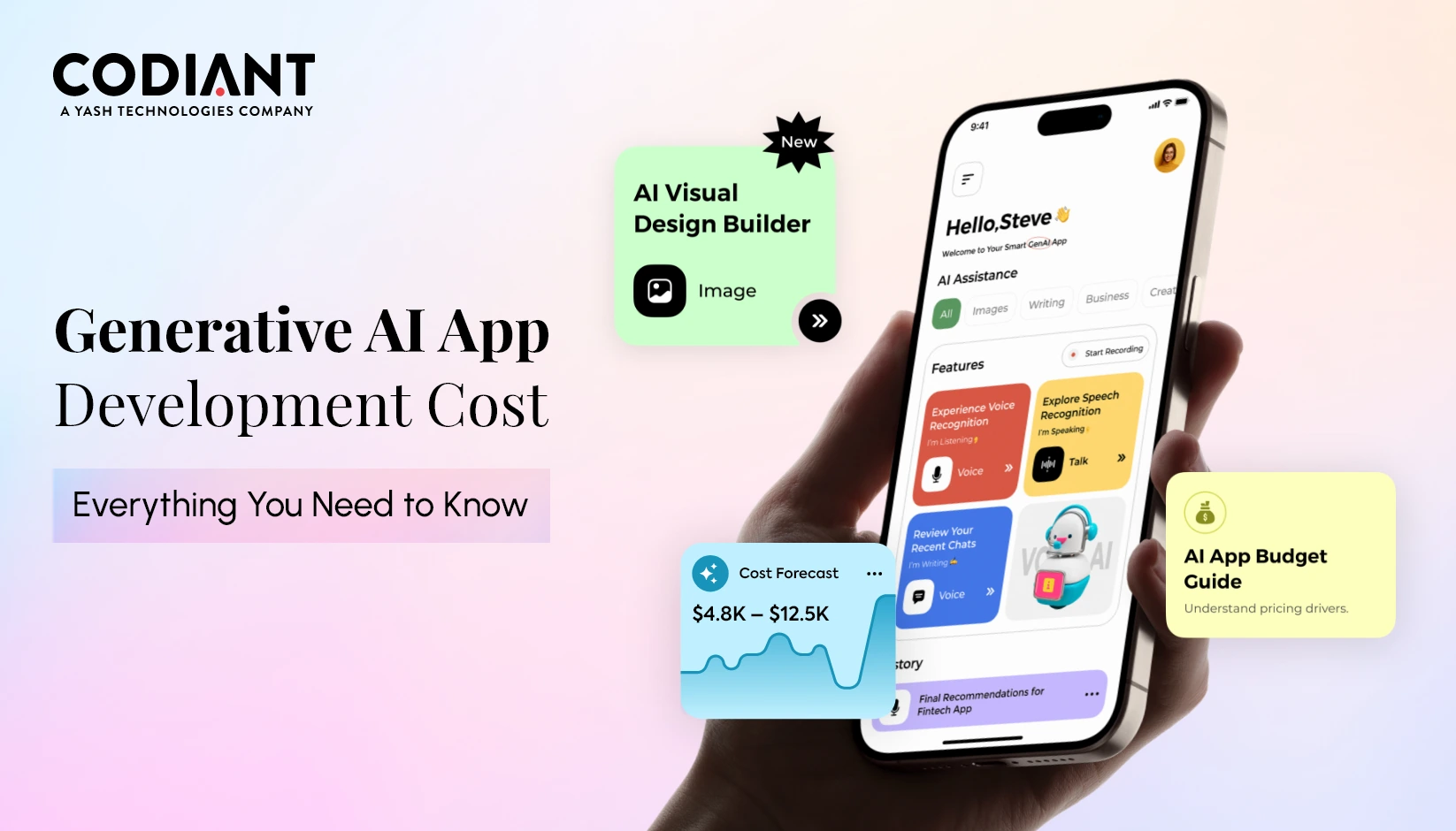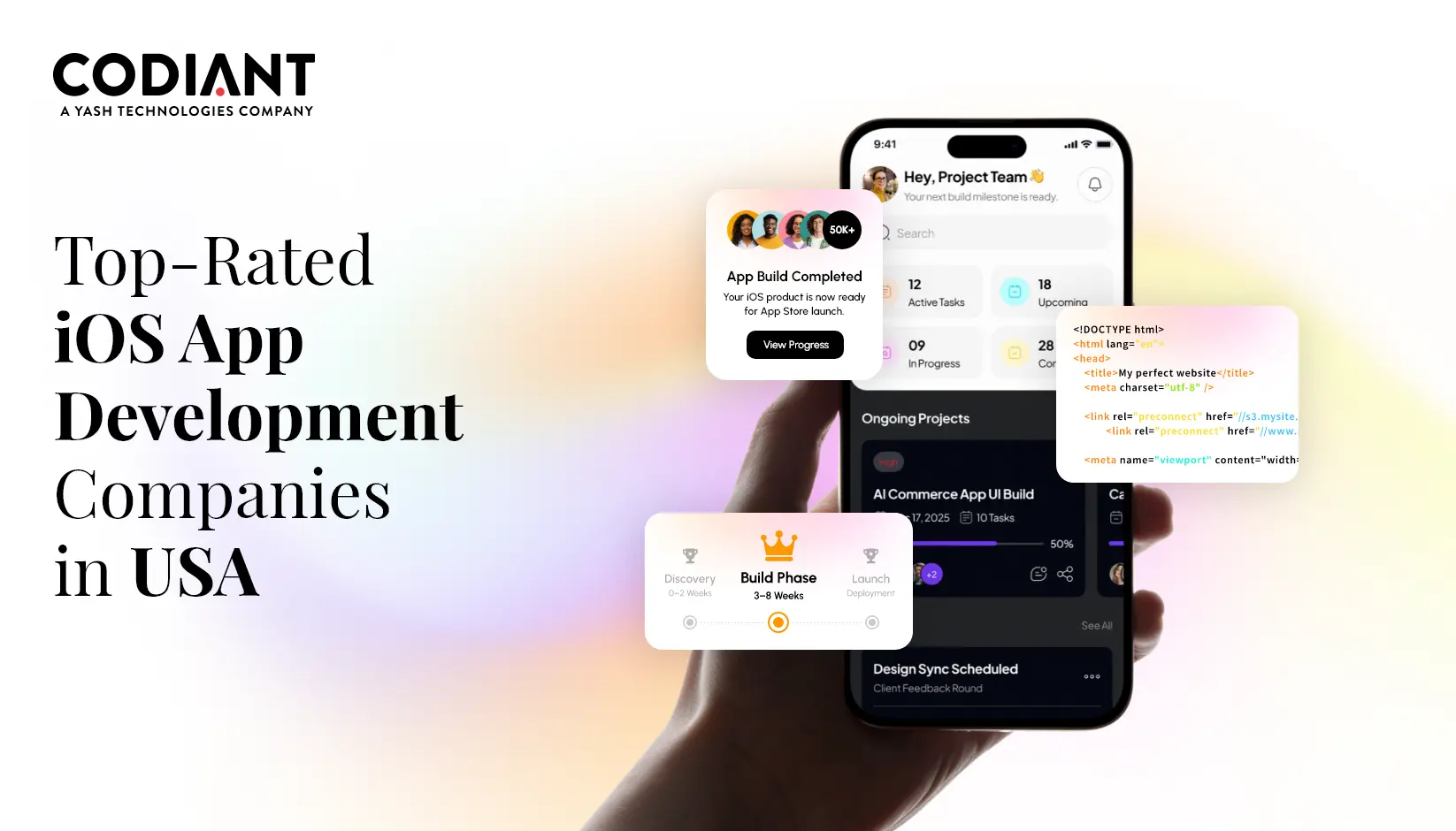Top 10 Flutter App Development Tools for App Developers
Table of Contents
Subscribe To Our Newsletter

Barely three years of its launch Google’s Flutter UI toolkit for cross-platform app development has become the first choice of many developers. No sooner, the framework’s rising popularity and ease of developing ‘Android and iOS applications enabled Google to spread its wings and go beyond cross-platform to the web.
Flutter has now become the developer’s favorite. Plus, as major engineering support, the framework enables developers to pick from a range of tools for building an application quickly and easily. From code completion to code debugging and analytics to visual support, Flutter app development tools have everything in store, that a developer can vouch for.
What are the Top Flutter App Development Tools for Developers?
The top Flutter app development tools include Codemagic for automated CI/CD, Panache for Material Theme editing, Appetize for web-based emulators, Supernova for seamless design-to-code synchronization, Adobe Plugins for XD to Flutter conversion, Count.ly for analytics, Instabug for bug reporting, Firebase for backend services, Android Studio for efficient development, and Amplitude for product intelligence.
List of Top Flutter App Development Tools;

Codemagic
Codemagic is the most trusted and powerful Flutter software creation tool for developers that allows you to leverage your preferred framework and automate the entire build, test and release pipeline with codemagic.yaml, which integrates with your tech stack.
Codemagic’s fast feedback to teams help you to fuel your app development process by saving the development time that otherwise goes into build, test, and release steps manually.
Apart from that, you can count on Codemagic for the following reasons:
- Allows you to integrate with third-party services to automate your CI/CD pipeline
- Equips you with the latest tools that you need to build mobile apps
- Easy testing as it runs the test commands in the scripts section of the codemagic.yaml file
- Full Apple developer portal integration
Panache
Panache is a Flutter Material Theme editor that helps you to create beautiful material themes for your Flutter applications. You can customize the colors, shapes, and others theme properties and export them as a .dart file to your Google Drive folder.
Appetize
Appetize is a web-based Android Emulator and iOS Simulator. Appetize runs native mobile apps in your browser and makes it available to stream immediately. Moreover, it is fully managed, up to date, and can be embedded into any HTML with an iFrame. Also, this Flutter development tool is highly configurable and customizable to meet your enterprise needs.
Other Added Advantages of using Appetize:
- Run iOS & Android apps within a web browser on any computer
- Allows selecting any choice of device, operating system, and app version
- Software-based solution, it is easy to manage and maintain
- Easily access network traffic, debug logs, and video recordings
- Ability to view the remote device in action to quickly diagnose any problems
Supernova
Looking to sync the design and code seamlessly of all your app components, themes, and patterns? Supernova is a handy tool that helps you to generate UI Code for Flutter. Through Supernova, designers can work across multiple design environments smoothly and developers can convert every component, style, and screen in customizable front-end code for multiple platforms with changes reflecting in real-time.
Key Capabilities of Supernova:
- Instantly converts design elements into front-end code for multiple platforms.
- Customizes to match your unique styling and standards for code generation.
- Helps designers to collaborate more efficiently and sync design and code (across multiple/major design tool.
5. Adobe Plugins
Adobe Plugins for Flutter App Development simplifies the designer-to-developer workflows by allowing them to convert XD Designs into working code to build native apps. This new XD plugin is a part of Flutter Interact and it generates code for creating apps with Flutter based on your designs in Adobe XD.
The Main Benefit
With XD to Flutter, you can make any real-time decision and allow your team to switch from design to working code in just a few minutes.
Count.ly
Countly is an ultimate open-source analytics platform that enhances customer journeys in web, desktop, and mobile apps. With full privacy and protection of your results, Count.ly helps you track individual-level customer sessions, and event activities, retrieves and analyzes every detail about customers, and monitors the performance of your mobile app and web before it affects business.
Here’s how Count.ly helps in enhancing your customer journey:
- Engages with your customers
- Explores user behavior on an individual level
- Monitors performance before it affects business
- Retrieves and analyze every detail about customers
Instabug
Instabug is a perfect solution for Flutter app developers looking to improve their mobile app’s user experience quality, collect valuable user insights, and identify/resolve severe crashes. It allows developers to improve their app quality and performance and release apps with real-time contextual insights.
Moreover, Instabug automatically attaches screenshots, device details, network logs, and loads of other critical insights needed to resolve issues and prioritize product backlogs.
Instabug SDK can be integrated across multiple platforms including iOS, Android, React Native, Xamarin, Cordova, Flutter and Unity mobile apps.
Firebase
Firebase is a Flutter SDK or an app development platform by Google that gives you access to backend services for mobile apps- including authentication, storage, database, and hosting—without maintaining your servers.
Benefits of using Firebase:
- Easy and Flexible infrastructure
- Develops a backend without managing servers
- Keeps your logic private and secure
- Has low maintenance
Read here: Why Flutter Is the Best Framework for Cross-Platform App Development?
Android Studio
Android Studio is a gold-standard Flutter app development tool used by Flutter app developers. Most used and highly popular, Android Studio helps in developing apps much more productively at a larger scale. It provides the fastest tools for building responsive, feature-rich, and effective apps on every Android device.
Key Capabilities of Android Studio
- Intelligent Code Editor
- Fast and feature-rich emulator
- Code templates and sample apps
- Testing tools and frameworks
- Offers widget editing support
- Code completion feature, syntax highlight procedures, and more.
Amplitude
Amplitude is a product intelligence tool and an official Flutter SDK that provides best-in-class analytics, highest data trust and security with an easy-to-use interface. This ultimate product analytics tool tells how the user behaved or interacted on your app. Tracks insights and gives you the ability to which actions should be taken next.
Wrapping Up
Flutter has emerged as a reliable framework for creating scalable, high-performance cross-platform applications with a single codebase. By leveraging the right Flutter app development tools, businesses can accelerate development cycles, maintain consistent UI/UX, and optimize overall app performance. For organizations exploring modern frameworks or seeking dependable mobile app development solutions in Sydney, Flutter delivers the flexibility, efficiency, and future-ready capabilities required to succeed in a competitive digital landscape.
Featured Blogs
Read our thoughts and insights on the latest tech and business trends
How Much Does It Cost to Develop a Generative AI App?
- February 20, 2026
- Artificial Intelligence
The demand for generative AI apps in daily business is growing rapidly. Businesses are deploying them to field customer inquiries, generate news stories, design graphic images, summarize reports and support teams that streamline faster decision making. What were... Read more
Top iPhone App Development Companies in USA in 2026
- February 18, 2026
- Mobile App Development
In a Nutshell The USA remains one of the strongest hubs for premium iPhone app development in 2026, especially for fintech, healthcare, retail, and SaaS brands. Choosing the right iOS partner goes beyond portfolios; the... Read more
How to Choose the Right AI Development Partner in the USA (Enterprise Guide 2026)
- February 12, 2026
- Artificial Intelligence
In a Nutshell Enterprise AI success starts with clear business goals, not vague plans like “we need AI.” The best AI development partners deliver real production systems, not just impressive demos or prototypes. Industry alignment... Read more