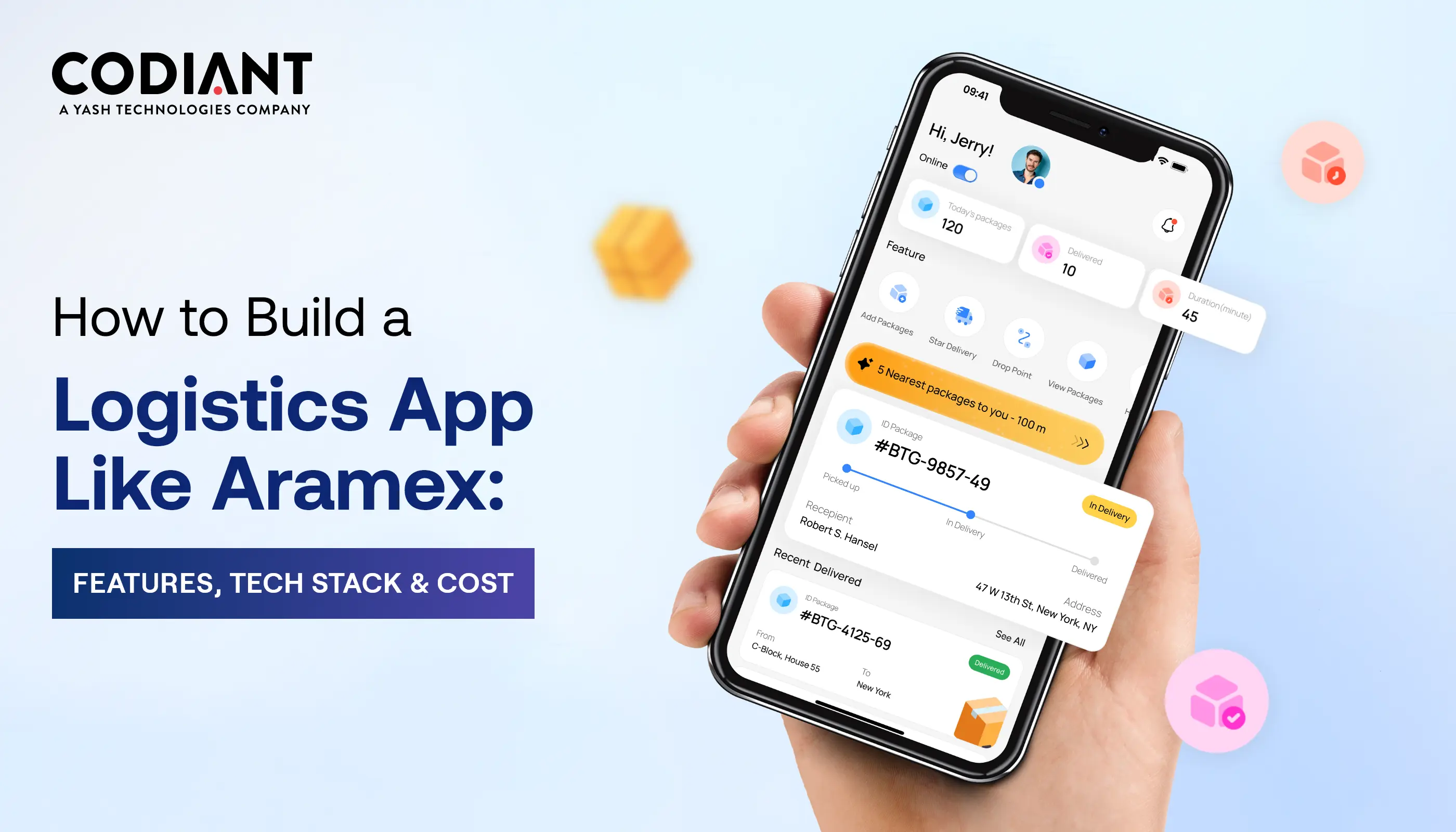Offline App Architecture: Why You Should Build Offline-First App
Table of Contents
Subscribe To Our Newsletter

How many times has this happened to you when you are in the middle of something important and also have to place the order for something urgently, such as food or any eatable item, but due to network issues, you failed to do so, and now feeling hungry and agitated during the ongoing task?
We’re sure many of you have gone through this issue at some point in time and might have thought of having an offline yet convenient service to resolve the network issue concern so that you don’t get to face such issues in the future.
Well, such issues can be resolved to a great extent if your app developer can integrate the offline-first feature in the app.
Taking this into account, in this blog post further, we are going to address this issue and discuss the offline mobile app concept, different approaches, benefits, tools, and frameworks required to develop such apps, and a few other details to give you a better understanding of offline mobile app development.
What are Offline Mobile Apps?
An offline mobile app is just like other normal mobile applications but is equipped with additional functionality. This enables the app to work smoothly in both offline and online modes. Hence, the app runs smoothly even with or without an internet connection. Such offline apps don’t compromise the service quality; hence the user can access and store data without having a regular internet connection.
Offline mobile apps are quite efficient in delivering results. These apps download the data from the server and store it on the user’s mobile device. It enables the user to access that data even in offline mode.
In an offline mobile application, it is just a feature or access control that supports the app’s working and allows the app user to operate the application without any internet connectivity. The offline-first connectivity feature integration in mobile app development is carried out to pre-configure the app to work ahead of time and make the information available that the user requires.
Methods to Synchronize Data on Mobile Devices
On mobile devices, the data synchronization event can be accurately performed in two different ways.
1. Asynchronous Data Sync

The role of asynchronous data sync is to mitigate the data loading time when a user interacts with the application. Since a non-responsive or slow application can hamper the user experience and eventually frustrate the user to leave the application.
In this method, the data synchronization event is carried out in an asynchronous manner while ensuring it does not block the user interface or say it can occur independently of the user interface.
The applicability considerations for asynchronous data synchronization events can be considered from two perspectives i.e. uploading and downloading.
2. Synchronous Data Sync

In this synchronous method, the data synchronization is performed in the background, however, it blocks the user interface.
The synchronous data synchronization should be activated in conditions where mobile apps have to run in real time with full precision. Given, one action can only be performed after the occurrence of a specific event. Here, in this case, there is no scope to work with stale datasets. In such cases, developers have to ensure the data synchronization is complete and that a mobile app is not entering a non-functional state.
The applicability considerations for synchronous data synchronization happen in any of these events; firstly, it must have fresh data for sensible functionality. Secondly, the app can’t advance to the next state without knowing the outcome of the previous synchronization action.
Also Read: What Is Microservices Architecture: Benefits, Use Cases & Its Trends?
Data Synchronization Architecture in Mobile Application
The data synchronization architecture in a mobile application is carried out with a well-defined procedure. To sync the data from a remote server to a mobile device, the Sync Service takes the charge and saves the data locally in the SQLite database.

Through the local database, all the UI components are rendered, and ensure the same and seamless user experience, if experiences any failure in syncing the data and the mobile device.
Sync Service and Sync Adapters are used to implement data synchronization in mobile applications.
Sync Adapter is a plug-in that manages and works behind the scenes to carry out Android app data syncing with the server. The plug-in works under the Sync Manager platform, which is responsible for running and triggering the sync event whenever required, requested, or scheduled.
Why Design Offline-first Apps?
There are a number of positive and influential reasons that persuade developers and entrepreneurs to develop the offline-first mobile app and are as follows.
1. Less Battery Drainage
A user’s mobile phone is loaded with several apps for varying services, and all these apps require a continuous internet connection to work in real-time. This ultimately drains a lot of battery to update frequently.
Hence, at challenging destinations, a majority of users often prefer to use offline apps to run their mobile for longer hours. Such offline apps work efficiently in offline mode or with a bad internet connection.
2. Quick Loading Time
An offline mobile app not only saves users’ expenses but also attracts a greater number of users with this effective and attractive feature. The offline saved data of the app supports quick loading of the app even with poor internet connection and endorses streamlined access to all the features of the app.
3. Better User Experience
The offline availability and accessibility of the app are great UX boosters. This feature ensures that your app is still responsive and engaging even in the absence of an internet connection or connection drops at any moment.
The caching ability of the offline-first app allows users to view previously loaded or viewed pages without an internet connection.
4. Gain A Competitive Edge
Generally, a user compares every new app s/he uses with another similar app, hence to stand out from the competition it is important to have something unique to offer to your customers.
In this reference, having the offline access mode of the app can gain customer traction and prove handy to the business growth against competitors.
5. Improve Customer Loyalty
Every user expects a great experience with the app and getting offline app accessibility along with a brilliant user interface can be an add-on benefit for the users.
It will definitely attract a huge number of users instantly, improve customer loyalty, and boost ROI simultaneously.
6. No Monthly Data Usage
Offline data storage mobile apps are best for saving users’ data, even in the absence of an internet connection. Likewise, it doesn’t use data for receiving or sending files, images, or web browsing.
Different Approaches To Develop an Offline App Architecture
Different approaches can be followed to develop an offline app architecture. The below-mentioned approaches can help you and developers easily handle your app’s data storage, syncing, and access.
1. Storing Data Offline
To store the data offline of any app or website, caching is the easiest and most convenient mode to do so. It can be easily done by storing data on a local server or browser of each user’s device.
This approach enables the app to work in an offline environment and enhance the user experience by quickly responding and providing accurate results from the stored data.
2. Edit Offline and Sync Online
Editing offline and syncing online is another great approach for offline mobile app development architecture. In this approach, the user can edit the data or file in the offline mode as per their requirement. Later, having the internet connectivity is restored, the app becomes active and stores or saves all the edits made.
There are three sync methods that can be used to obtain the balance between the offline data and syncing it when the internet connection is back.
- Manual Sync- The user can initiate the trigger process to sync the data with the app.
- Scheduled Sync- Based on the traffic on the app and the network availability the sync process can be scheduled.
- Push Notification Sync- The client device can initiate the trigger to sync with the app through a push notification to the server.
3. Edit Other User’s Data Offline
In this approach, the data sync is carried out automatically, which doesn’t require any human interference. All the updates are synced from the device to the server in a minor binary format. It only syncs some operations when the app is online.
On the other hand, if any issue arises with the update, the system will try to resolve it automatically. To design this architecture, the database transaction is initiated to allow communication between the backend server and the offline-first app.
Recommended Tools and Frameworks for Developing Offline-First Apps
1. Progressive Web Apps
- Supports native-app-like capabilities
- Easy to install
- Short loading time
- Support browsing even with no internet access
- Can work from everywhere
- Boost performance
- Eliminates the requirement for third-party app distribution
- Supports top security
2. Polymer App Toolbox
- Can develop a variety of mobile applications
- Features a collection of templates and tools to develop the mobile apps
- Uses service workers to provide offline caching
- Includes routing, storage, layout, and localization
3. Couchbase Mobile
- Allows developers to integrate maps and navigation to the app for offline working
- Saves bandwidth and data charges
- Serves Enterprise-level security
- Robust NoSQL technology
- Offers flexible data model
- Easy to manage
- Offers great support for APIs
- Requires low maintenance
- Apt for critical applications
- Offers better data resiliency
- Promotes performance
4. Ionic
- Allows to build hybrid mobile applications
- Promotes the overall performance of the app
- Developed standard web technologies
- Offers good documentation
- Provides complete access to native plugins
- Easy to learn and requires lower data usage
- Allows to build high-quality apps using web technologies, like JavaScript, HTML and CSS
- Less app development cost
- Support cross-platform Flutter app development
- Quick downloading
5. Hoodie
- Transforms app development and user experience
- Builds backend for your mobile or web apps
- Supports sending emails, post comments, and editing accounts
- Eliminates the user’s dependency on internet connectivity
6. Mapbox Mobile
- Supports building quality custom apps
- Free to use
- Requires extensive documentation
- Quick loading time due to map tile customization
- Enhances performance
- Offline mode in the API
- Standardized data flow for complex projects
- Presents an in-built map editor i.e. TileMill
7. Realm Mobile Platform
- Offers extensive offline native experience
- Easily integrates with existing infrastructure
- Resolves major issues in the mobile app development process
- Supports seamless real-time synchronization
- Provides standard data protection
- Efficient solution for mobile platforms
- Manages offline content availability, authentication, and conflict resolution
Some Examples of Offline-First App
The offline-first apps are now available for both Android and iOS users in the current market. Hence, there is a hugely competitive market getting developed to gain customer traction and understand the ongoing trend.
Some of the top examples of the offline-first apps available on Android or iOS are as follows;
- Google Drive- Extends offline support to Google Docs, PowerPoint, and Spreadsheet. It also provides the shareable link for the uploaded file.
- Google Maps- Users can conveniently download the map and use it offline or use the save offline feature for further usage. It also supports voice instructions, live traffic alerts, and more.
- Spotify- It provides an ad-free playlist in offline mode, and users can create and organize their playlists. Android, iOS, and Windows users can access the app in offline mode after downloading the songs.
- Google Translate- Helps users to translate voice & text messages into words and can access camera-enabled translation features in offline mode too.
- Netflix- The user can download the videos or movies to access them later on or can even watch the video on the go.
- Amazon Kindle- The app allows users to save and download books to get them accessible in the offline mode and even select the Dark and Light theme as per their preference.
- Trip Advisor- The travel app supports various offline accessible features like detailed reviews, maps, images, etc.
Conclusion
To take your business app one step ahead of your competitor, developing an offline-first app with an outstanding user experience could be a great strategy.
If you are up for an offline app development for Android or iOS or both platforms to enhance your user experiences and build a loyal customer base; then, we are here to create one with your custom requirements.
Codiant is a top web and app development company with vast experience in crafting remarkable digital solutions for diverse companies. Let’s connect for more details and discussion.
Frequently Asked Questions
An offline-first app is designed to work without an internet connection, prioritizing offline functionality and syncing data when connectivity is restored.
Data synchronization is the process of ensuring that data stored locally on a device is updated and consistent with data stored on a server when an internet connection is available.
A service worker is a script that runs in the background, separate from a web page, enabling features like offline functionality and push notifications for web applications.
Local storage is a web storage object that allows data to be stored in the browser with no expiration date, making it accessible even when the app is offline.
Progressive enhancement is a strategy that emphasizes core web page content first, then progressively adds more advanced functionality as the browser or network connection allows.
Featured Blogs
Read our thoughts and insights on the latest tech and business trends
How to Integrate AI in Recruitment and Cut Hiring Time by 70%
- November 13, 2025
- Artificial Intelligence
Recruiting teams face a clear operational challenge: too much manual work and not enough qualified talent reaching the finish line. Even with modern ATS systems, most hiring workflows still depend on human-driven screening, coordination, and... Read more
How to Build AI Agents That Can Speed Up Your Work and Reduce Other Expenses
- November 10, 2025
- Artificial Intelligence
Businesses today are looking for faster ways to work and smarter tools that cut costs. That’s why AI agents are quickly becoming a key investment for companies of all sizes. These autonomous systems can perform... Read more
How to Build a Logistics and Transportation App Like Aramex?
- November 6, 2025
- Logistics & Transportation
In a Nutshell: A logistics app like Aramex helps businesses manage deliveries, track shipments, and serve customers better. Technology is now needed in logistics because customers want fast delivery and real-time tracking. A logistics app... Read more